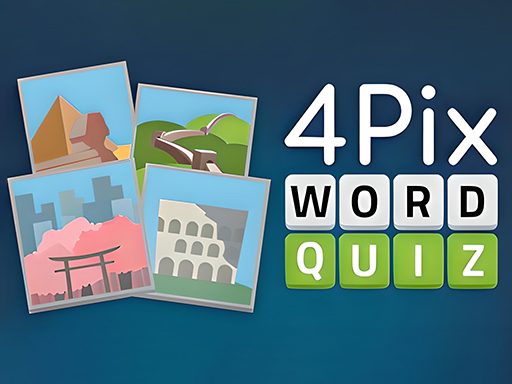Catch the Apple 3: Free Online Adventure Game
How to Play
Controls
Instructions
- Launch the game in your web browser and click on the play button to start.
- Use your mouse to control the hedgehog and move it around the game board.
- Collect the apples by clicking on them with your mouse.
- Avoid obstacles and challenges by planning your moves carefully.
If you encounter any issues while playing on a mobile device, you can try switching between landscape and portrait modes.
Developer
Unknown
Release Date
2024-11-29
Play Time
30-60 minutes
Tags
Related Games
Game Description
Game Features
- •Simple yet challenging gameplay
- •Colorful and engaging graphics
- •Helpful items and power-ups
- •Rewarding level progression
- •Fun and exciting adventure
Gameplay
Difficulty Level
Medium, with increasingly challenging levels and obstacles
Target Audience
Casual gamers and puzzle enthusiasts looking for a fun and engaging experience
Play Style
Strategy-based gameplay with a focus on quick thinking and problem-solving
FAQ
Where can I play Catch the Apple 3?
You can play Catch the Apple 3 for free online on various gaming websites and platforms. Simply search for the game and start playing in your web browser.
Is Catch the Apple 3 game free online?
Yes, Catch the Apple 3 is a free online game that can be played in your web browser without any downloads or subscriptions.
How do I control the hedgehog in Catch the Apple 3?
You can control the hedgehog using your mouse. Simply click on the desired location to move the hedgehog and collect the apples.
What is the objective of Catch the Apple 3?
The objective of Catch the Apple 3 is to help the hedgehog collect all the apples on the game board while avoiding obstacles and challenges.
Can I play Catch the Apple 3 on my mobile device?
Yes, Catch the Apple 3 is a browser-based game that can be played on various devices, including desktop computers, laptops, and mobile devices with a web browser.
Game Tips
- 1.Use your mouse to control the hedgehog and collect the apples quickly and efficiently.
- 2.Keep an eye out for helpful items and power-ups that can aid you in your mission.
- 3.Plan your moves carefully to avoid obstacles and challenges.
- 4.Focus on collecting the golden stars to boost your score and progress to the next level.
- 5.Don't worry if you miss a few apples - you can still progress to the next level and continue playing.
- 6.Experiment with different strategies and approaches to find what works best for you.
Related Content
Game Guides
Catch the Apple 3 Walkthrough and Strategy Guide
This comprehensive guide provides a step-by-step walkthrough of the game, including tips and strategies for completing each level and overcoming challenges.
Catch the Apple 3 Level Guide
This level guide provides detailed information on each level, including the location of hidden apples and golden stars, as well as tips for completing each level quickly and efficiently.
Catch the Apple 3 Power-Ups and Items Guide
This guide provides information on the various power-ups and items available in the game, including their effects and how to use them to your advantage.
Catch the Apple 3 Tips and Tricks
This guide provides additional tips and tricks for playing Catch the Apple 3, including strategies for overcoming challenges and completing levels quickly.
Tutorials
Getting Started with Catch the Apple 3
- Launch the game in your web browser and click on the play button to start.
- Use your mouse to control the hedgehog and move it around the game board.
- Collect the apples by clicking on them with your mouse.
- Avoid obstacles and challenges by planning your moves carefully.
Using Power-Ups and Items in Catch the Apple 3
- Look for power-ups and items on the game board, such as the golden star and the speed boost.
- Use your mouse to collect the power-ups and items by clicking on them.
- Use the power-ups and items strategically to aid you in your mission.
- Combine power-ups and items to create powerful effects and boost your score.
Completing Levels in Catch the Apple 3
- Focus on collecting all the apples on the game board to complete the level.
- Use your strategy and problem-solving skills to overcome obstacles and challenges.
- Keep an eye out for hidden apples and golden stars to boost your score.
- Plan your moves carefully to avoid running out of time or moves.