Crypto Head Ball: The Ultimate 2D Crypto Sports Game
Como jogar
Controles
Instruções
- To start playing Crypto Head Ball, simply select your character and customize their appearance and abilities.
- Next, navigate to the gameplay menu and select your desired game mode.
- Use the on-screen controls to move your character and execute jumps and dodges.
- Pay attention to your opponents' moves to anticipate their next action.
Se você encontrar problemas ao jogar no dispositivo móvel, tente alternar entre o modo de visualização horizontal e vertical.
Revelador
Crypto Head Ball Team
Data de lançamento
2024-11-20
Tempo de jogo
30-60 minutes
Tags
jogos relacionados

11x11 Bloxx: Jogo de Puzzle Estratégico

2D Crazy Basketball: Ação de Basquete de Rua Online Grátis

3D Ball Balancer Extreme Adventure - Balance & Roll
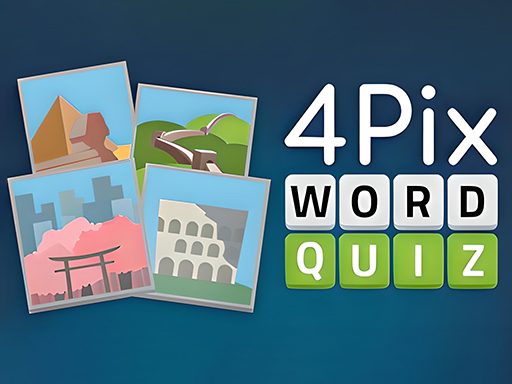
4 Pix Palavras Quiz 1: Jogo de Palavras Puzzle Atraente

Taça de Hóquei Aéreo: Diversão Desbloqueada para Todas as Idades

Anaconda Runner: Uma Aventura de Arcade Cheia de Diversão
Descrição do jogo
Funcionalidades do jogo
- •Unique crypto-based gameplay
- •Customizable characters
- •Interactive graphics
- •Immersive cyberpunk world
- •Competitive multiplayer
Jogabilidade
Nível de dificuldade
Medium, challenging opponents and fast-paced gameplay require quick reflexes and strategic thinking
Público-alvo
Crypto enthusiasts, sports gamers, and fans of competitive multiplayer
Estilo de jogo
Fast-paced, action-packed, and strategic
Perguntas Freqüentes
Where can I play Crypto Head Ball?
Crypto Head Ball is available on both mobile and desktop platforms. Simply visit our website or download the game from your app store to start playing.
Is Crypto Head Ball free?
Yes, Crypto Head Ball is free to play. However, there are in-game purchases available for those who want to enhance their gameplay experience.
What are the system requirements for Crypto Head Ball?
The system requirements for Crypto Head Ball are minimal, making it accessible to players with lower-end hardware. A stable internet connection is required for online multiplayer.
How do I customize my character in Crypto Head Ball?
To customize your character in Crypto Head Ball, simply navigate to the character menu and select the customization options. You can unlock new abilities and enhancements as you progress through the game.
Can I play Crypto Head Ball with friends?
Yes, Crypto Head Ball features competitive multiplayer, allowing you to challenge your friends and other players online.
Dicas de jogo
- 1.Master the art of timing to execute perfect jumps and dodges.
- 2.Experiment with different character abilities to find the one that suits your playstyle.
- 3.Pay attention to your opponents' moves to anticipate their next action.
- 4.Use the environment to your advantage by bouncing off walls and ceilings.
- 5.Stay focused and adapt to changing circumstances to stay ahead of the competition.
- 6.Practice makes perfect – hone your skills in solo mode before taking on online opponents.
Conteúdo relacionado
Guias de jogos
Getting Started with Crypto Head Ball
This guide covers the basics of Crypto Head Ball, including character customization, gameplay mechanics, and multiplayer modes.
Mastering the Art of Crypto Head Ball
This guide provides advanced tips and strategies for experienced players, including advanced techniques and character builds.
Crypto Head Ball Multiplayer Guide
This guide focuses on competitive multiplayer, covering topics such as matchmaking, ranking, and teamplay.
Crypto Head Ball Character Builds
This guide showcases various character builds and playstyles, helping players find the perfect fit for their gaming style.
Tutoriais
Crypto Head Ball Tutorial
- Welcome to Crypto Head Ball! In this tutorial, we'll cover the basics of gameplay and character customization.
- First, select your character and customize their appearance and abilities.
- Next, navigate to the gameplay menu and select your desired game mode.
- Now, it's time to jump into the action! Use the on-screen controls to move your character and execute jumps and dodges.
Crypto Head Ball Multiplayer Tutorial
- To access multiplayer, navigate to the multiplayer menu and select your desired game mode.
- Next, choose your character and customize their appearance and abilities.
- Now, you'll be matched with other players of similar skill level.
- Use the on-screen controls to communicate with your teammates and execute strategies.
Crypto Head Ball Character Customization Tutorial
- To customize your character, navigate to the character menu and select the customization options.
- Choose from a variety of appearance options, including skin tones, hairstyles, and clothing.
- Next, select your character's abilities and enhancements, such as speed boosts and jump enhancements.
- Finally, save your character and jump into the action!