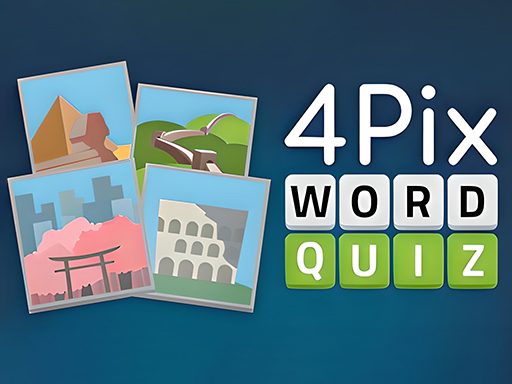3D Ball Balancer Extreme Adventure - Balance & Roll
How to Play
Controls
Instructions
- Launch the game and start a new level
- Slide your finger on the screen to move the ball
- Adjust the length of your slide to control the ball's speed
- Focus on balancing the ball, rather than just rolling it
If you encounter any issues while playing on a mobile device, you can try switching between landscape and portrait modes.
Developer
3D Games Studio
Release Date
2024-11-20
Play Time
30-60 minutes
Tags
Related Games
Game Description
Game Features
- •Simple yet addictive gameplay
- •Challenging obstacle course
- •Realistic 3D graphics
- •Smooth controls
- •Compete with friends and family
Gameplay
Difficulty Level
Medium, requires balance and timing
Target Audience
Players of all ages and skill levels
Play Style
Slide to move, control the ball's speed and direction
FAQ
Where can I play 3D Ball Balancer?
You can play 3D Ball Balancer on your mobile device or tablet. Simply download the game from the app store and start playing!
Is 3D Ball Balancer free?
Yes, 3D Ball Balancer is a free game to download and play. You can enjoy the game without spending a dime!
How do I control the ball?
To control the ball, simply slide your finger on the screen to move the ball. You can also control the ball's speed by adjusting the length of your slide.
What are the obstacles in the game?
The game features various obstacles, including broken bridges, ramps, and single-plank bridges. You'll need to navigate through these obstacles to reach the end of the level.
Can I compete with friends and family?
Yes, you can compete with friends and family to see who can roll the ball the farthest. The game features a leaderboard that tracks your progress and ranks you against other players.
Game Tips
- 1.Use gentle slides to control the ball's speed and direction
- 2.Look ahead and plan your route to avoid obstacles
- 3.Use the ramps to your advantage to gain speed and momentum
- 4.Practice makes perfect! The more you play, the better you'll get
- 5.Focus on balancing the ball, rather than just rolling it
- 6.Take your time and don't rush through the levels
Related Content
Game Guides
Getting Started with 3D Ball Balancer
Welcome to 3D Ball Balancer! In this guide, we'll show you how to get started with the game and start rolling your way to success. First, download the game from the app store and launch it on your device. Once you've launched the game, you'll see a simple menu screen with options to play, settings, and leaderboard. Tap the 'Play' button to start the game.
Mastering the Art of Balance
Balancing the ball is key to success in 3D Ball Balancer. In this guide, we'll show you some tips and tricks to help you master the art of balance. First, focus on the ball's center of gravity. Try to keep the ball centered on the screen, rather than letting it lean to one side. Next, use gentle slides to control the ball's speed and direction.
Navigating Obstacles
Obstacles are a major part of 3D Ball Balancer, and navigating them requires skill and strategy. In this guide, we'll show you how to navigate obstacles and reach the end of the level. First, look ahead and plan your route. Try to anticipate the obstacles and plan your slide accordingly. Next, use the ramps to your advantage to gain speed and momentum.
Competing with Friends and Family
Competing with friends and family is a major part of 3D Ball Balancer. In this guide, we'll show you how to compete with others and climb the leaderboard. First, make sure you're connected to the internet and have a valid account. Next, tap the 'Leaderboard' button to view the current rankings. Finally, challenge your friends and family to a game and see who can roll the ball the farthest!
Tutorials
Basic Sliding Tutorial
- Launch the game and start a new level
- Slide your finger on the screen to move the ball
- Adjust the length of your slide to control the ball's speed
- Focus on balancing the ball, rather than just rolling it
Obstacle Navigation Tutorial
- Look ahead and plan your route
- Use the ramps to your advantage to gain speed and momentum
- Slide gently to control the ball's speed and direction
- Avoid obstacles by sliding around them
Advanced Balancing Tutorial
- Focus on the ball's center of gravity
- Use gentle slides to control the ball's speed and direction
- Look ahead and plan your route
- Make adjustments as needed to maintain balance