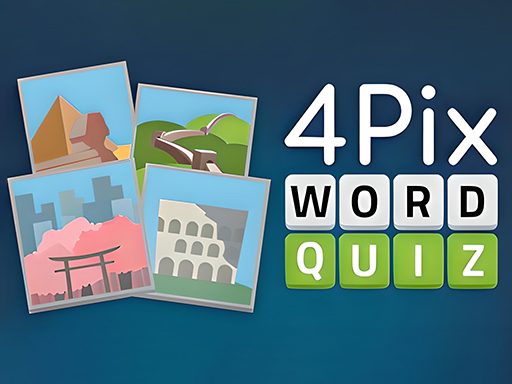Dream Room Makeover: Renovate & Decorate Your Dream Home
How to Play
Controls
Instructions
- Click on the room you want to decorate and start browsing through the different options.
- Use the 'undo' feature to try out different things and see what works best.
- Click on the 'buy' button to purchase the items you want.
- Use the 'place' button to place the items in the room.
If you encounter any issues while playing on a mobile device, you can try switching between landscape and portrait modes.
Developer
Dream Room Makeover Team
Release Date
2024-11-24
Play Time
60-90 minutes
Tags
Related Games
Game Description
Game Features
- •Stunning graphics and animations
- •Wide range of furniture and decor options
- •Ability to customize and personalize every room
- •Garden renovation and decoration
- •Unlock new items and features as you progress
Gameplay
Difficulty Level
Easy to Medium. The game is designed to be fun and accessible, but also challenging enough to keep you engaged. As you progress, new tasks and objectives will be added to keep things interesting.
Target Audience
Dream Room Makeover is perfect for fans of home renovation and decoration games. If you enjoy games like Room Makeover, Home Design, or House Flipper, you'll love Dream Room Makeover. The game is also suitable for players of all ages and skill levels.
Play Style
Dream Room Makeover is a casual, relaxing game that's all about creativity and self-expression. You'll have the freedom to design and decorate every room in the house, as well as the garden. The game is designed to be calming and enjoyable, with a soothing soundtrack and beautiful graphics.
FAQ
Where can I play Dream Room Makeover?
You can play Dream Room Makeover on your computer or mobile device. The game is available online and can be accessed through our website or through various online gaming platforms.
Is Dream Room Makeover a free online game?
Yes, Dream Room Makeover is a free online game. You can play the game without spending any money, and you'll still have access to all of the game's features and content.
Can I play Dream Room Makeover offline?
Unfortunately, Dream Room Makeover is an online game and requires an internet connection to play. However, we're working on developing an offline version of the game, which will be available in the future.
How do I unlock new items and features in the game?
You can unlock new items and features in the game by progressing through the levels and completing tasks and objectives. You'll also be able to purchase in-game currency or items using real money.
Can I customize and personalize every room in the house?
Yes, you can customize and personalize every room in the house, as well as the garden. You'll have a wide range of furniture and decor options to choose from, and you'll be able to design and decorate each room to your liking.
Game Tips
- 1.Start by cleaning up the house and getting rid of any trash or clutter. This will give you a clean slate to work with and make it easier to design and decorate each room.
- 2.Don't neglect the garden! The garden is an important part of the game, and you'll be able to unlock new items and features by renovating and decorating it.
- 3.Experiment with different furniture and decor options to find the look that works best for you. You'll have a wide range of choices, so don't be afraid to try out different things.
- 4.Pay attention to the tasks and objectives in the game. These will give you clues about what you need to do to progress and unlock new items and features.
- 5.Don't be afraid to ask for help if you need it. You can contact our support team or check out our online forums for tips and advice from other players.
- 6.Have fun! Dream Room Makeover is a game that's all about creativity and self-expression, so don't be afraid to let your imagination run wild and have fun with it.
Related Content
Game Guides
Getting Started with Dream Room Makeover
Welcome to Dream Room Makeover! This guide will help you get started with the game and give you a overview of the basics. First, you'll need to create an account and log in to the game. Once you're logged in, you'll be able to start playing and customizing your dream home. The game is divided into different levels, each with its own tasks and objectives. You'll need to complete these tasks to progress and unlock new items and features.
Designing and Decorating Your Dream Home
One of the best things about Dream Room Makeover is the ability to design and decorate your dream home. You'll have a wide range of furniture and decor options to choose from, and you'll be able to customize every room in the house. To get started, simply click on the room you want to decorate and start browsing through the different options. You can also use the 'undo' feature to try out different things and see what works best.
Renovating and Decorating the Garden
The garden is an important part of Dream Room Makeover, and you'll be able to unlock new items and features by renovating and decorating it. To get started, simply click on the garden and start browsing through the different options. You can add plants, flowers, and other decorations to make the garden look beautiful.
Unlocking New Items and Features
To unlock new items and features in the game, you'll need to progress through the levels and complete tasks and objectives. You'll also be able to purchase in-game currency or items using real money. This will give you access to new furniture and decor options, as well as other features and items.
Tutorials
Basic Gameplay Tutorial
- Click on the room you want to decorate and start browsing through the different options.
- Use the 'undo' feature to try out different things and see what works best.
- Click on the 'buy' button to purchase the items you want.
- Use the 'place' button to place the items in the room.
Garden Renovation Tutorial
- Click on the garden and start browsing through the different options.
- Add plants, flowers, and other decorations to make the garden look beautiful.
- Use the 'undo' feature to try out different things and see what works best.
- Click on the 'buy' button to purchase the items you want.
Customizing Your Dream Home Tutorial
- Click on the room you want to customize and start browsing through the different options.
- Use the 'undo' feature to try out different things and see what works best.
- Click on the 'buy' button to purchase the items you want.
- Use the 'place' button to place the items in the room.